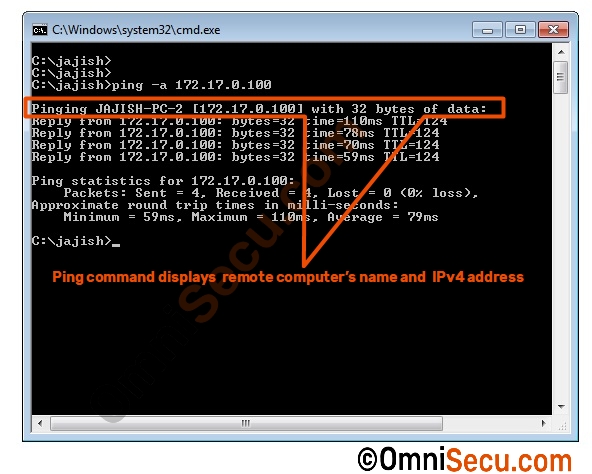How to show remote computer name in ping command output
When you run ping command on a Windows machine, the default behavior is to show remote computer’s IPv4 address in ping command output.
Please refer below image to see the default behavior of ping command, which display only the remote destination computer’s IPv4 address only.
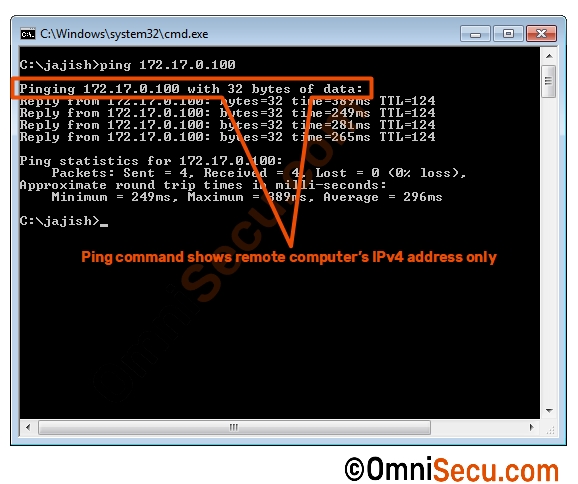
If you want ping command to display the remote computer’s name also in ping command output, please use -a option. Ping command then find the name of remote destination computer using reverse name resolution and display computer name along with its IPv4 address in output.
Please refer below image.