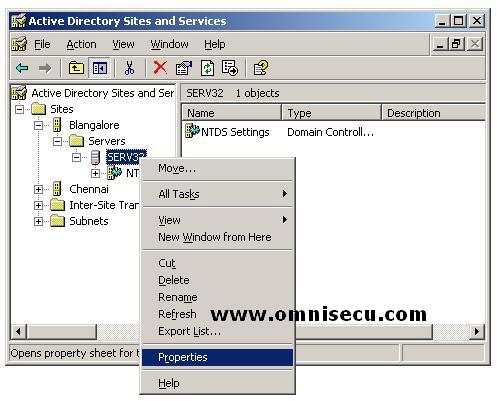What is bridgehead server , preferred bridgehead server and Knowledge Consistency Checker (KCC)?
The replication topology in Active Directory generated automatically by a service known as the Knowledge Consistency Checker (KCC). Knowledge Consistency Checker (KCC) helps to keep same database information across all domain controllers. Knowledge Consistency Checker (KCC) ensures that replication can always take place between Active Directory Domain Controllers.
When two sites are connected by a Site Link, the Knowledge Consistency Checker (KCC) automatically selects one bridgehead server in each site for each domain that has Domain Controllers in the site. The data which needed to be replicated is first sent to the bridgehead server of a site and then is replicated from bridgehead server to the other domain controllers inside that site.
A Preferred Bridgehead Server is a Domain Controller in a site, specified by an administrator, to act as a Bridgehead Server. More than one preferred Bridgehead Server can be specified, but only one server is active at a time in a site. A preferred bridgehead server should be a Domain Controller with high-bandwidth connection to transmit and receive information. If there is only one preferred bridgehead server is configured in a site there will not be any replication if that server is not available.
A preferred Bridgehead Server can be designated by the following steps.
• In the “Active Directory Sites And Services” console tree, click the site that contains the Domain Controller which is going to be a preferred bridgehead server. Right click the Domain Controller and select the Properties from the popup menu.
• Select the intersite transport or transports for which this computer will be a preferred bridgehead server. Click Add, and then click OK.