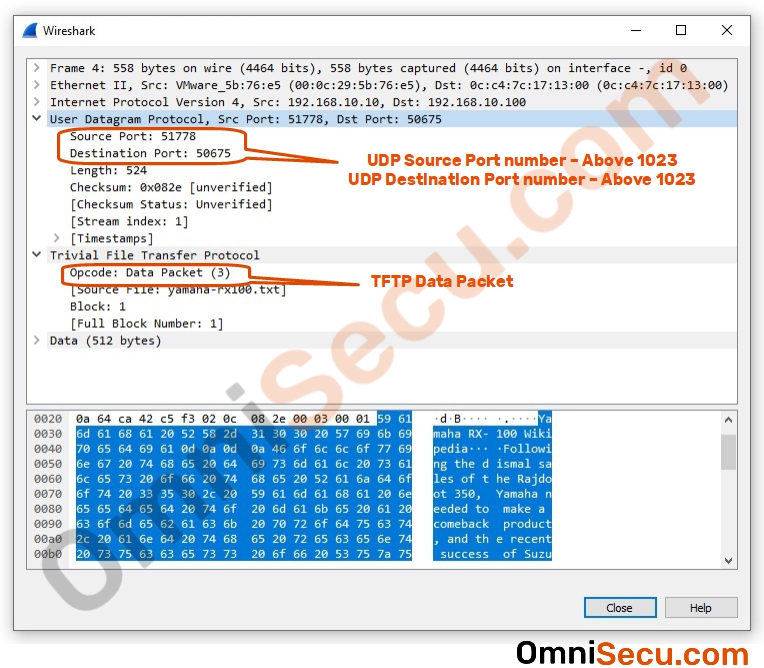TFTP Client and TFTP Server
TFTP also has a client/server type of architecture, similar to other TCP/IP protocols. The default UDP port on which an TFTP service/daemon runs is 69. However, you can make TFTP server listen to any port while configuring it.
When a client initiates a TFTP Read or Write Request, it sends the TFTP RRQ (Read Request) or TFTP WRQ (Write Request) to TFTP Server at port number 69. Source UDP port number which clients listens for a TFTP RRQ (Read Request) or TFTP WRQ (Write Request) will be any UDP port number above 1023.
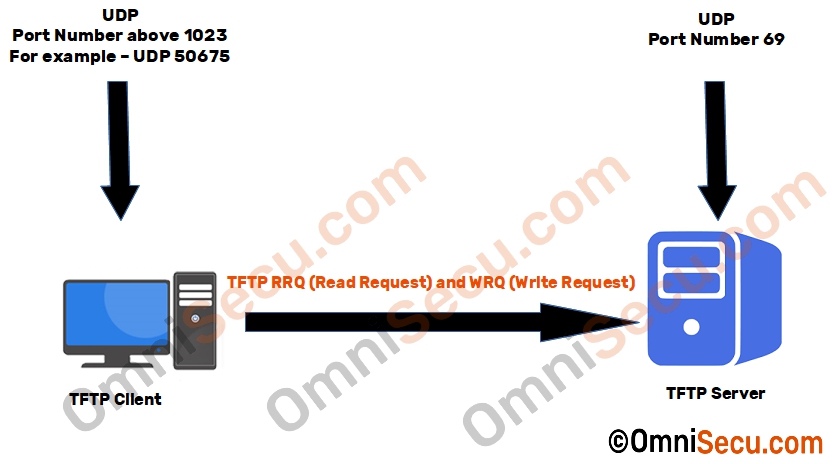
A Wireshark packet capture screenshot image for TFTP RRQ (Read Request) packet is copied below.
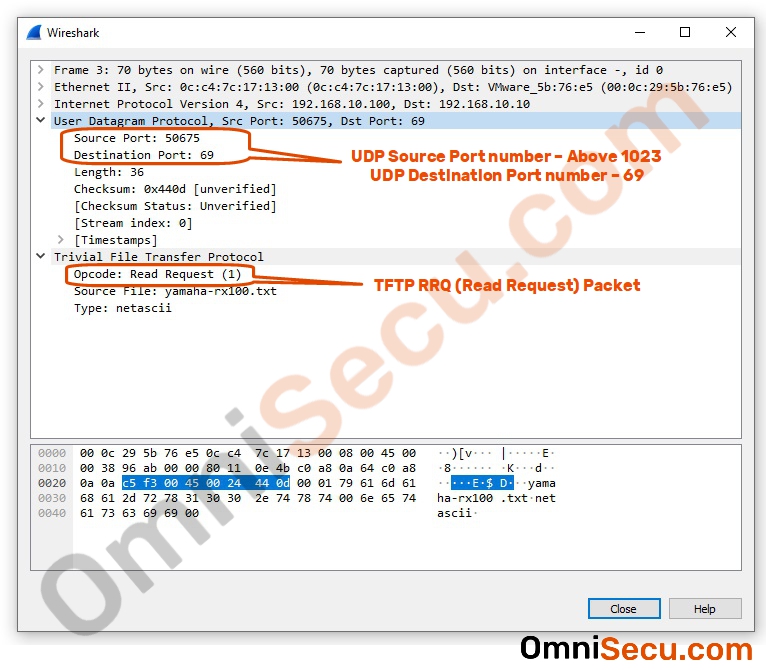
The TFTP Server responds back with blocks of data to TFTP client, if there is no error. Note that the port number used by the TFTP Server for sending back TFTP DATA or TFTP ERROR message is not UDP 69. It is another UDP port above 1023 (above well-known port range). All the subsequent packets from the Server use the same UDP port above 1023.
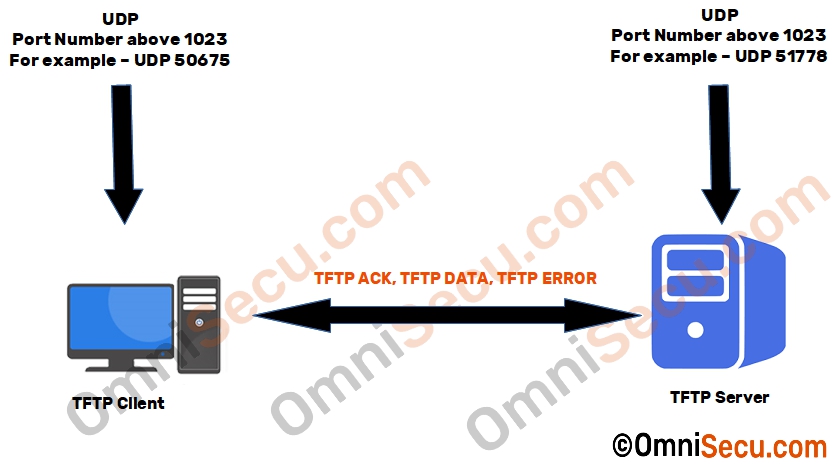
A Wireshark packet capture screenshot image for TFTP Data packet is copied below, which is the response from TFTP server for the TFTP RRQ (Read Request) packet.