What is MAC address or Layer 2 address or physical address
Media Access Control (MAC address or Layer 2 addresses or physical address or hardware address) addresses are 48 bit (six bytes) binary addresses represented in hexadecimals. The purpose of representing the binary address in hexadecimal format is to make it easier for humans to read and understand. MAC addresses are theoretically permanent numbers, which are burned into the network card.
Every network adapter has a MAC (Media Access Control) address assigned to it when it is manufactured. MAC (Media Access Control) addresses are hard-coded into network adapter.
MAC addresses are typically locally specific. The scope of a MAC address is limited within a Local Area Network (LAN).
MAC addresses are binary numbers which are represented in its hexadecimal equivalent. For example, the 48-bit MAC address 10101010.11110000.11000001.11100010.01110111.01010001 in binary can be represented as shorter hexadecimal equivalent AA.F0.C1.E2.77.51.
In a MAC address, one hexadecimal digit resembles a group of four contiguous binary bits, called a nibble. The first nibble 1010 from the left most byte in above example represent the first equivalent hexadecimal A in its hexadecimal representation, and the second nibble 1010 from the left most byte in above example represent the second equivalent hexadecimal A in its hexadecimal representation.
To view the MAC Address of your network card when you are using Windows Operating System, run command prompt, cmd (Right-click Start > Run > type cmd and click "OK").
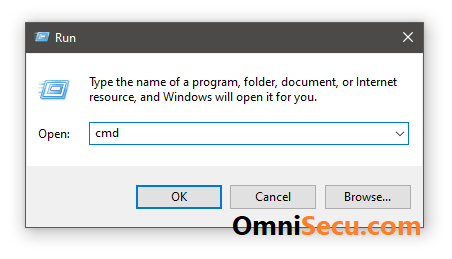
Type the command "ipconfig /all" in the prompt and Enter. Do remember to remove double quotes.
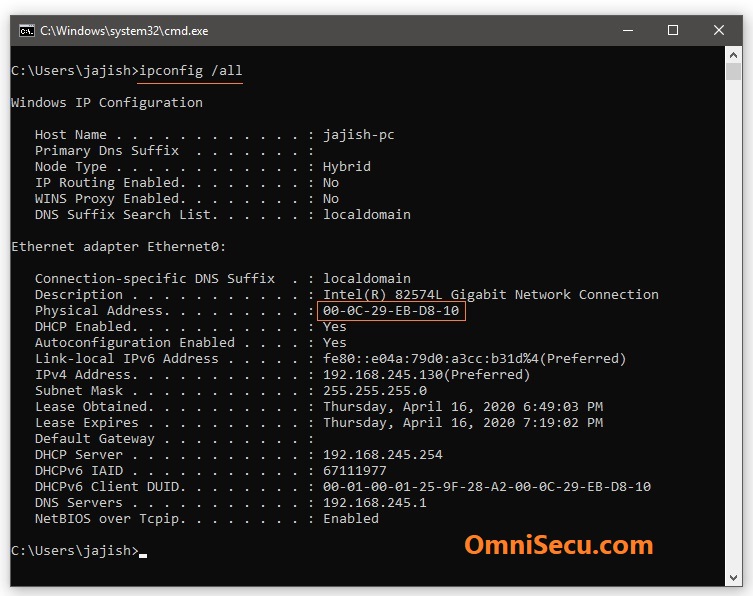
The first three bytes of the MAC address identifies the vendor who manufactured the product (Example: a NIC Card), and is known as OUI (Organizationally Unique Identifier). OUI (Organizationally Unique Identifier) numbers are assigned by the IEEE to te manufacturer. Next three bytes are Network Interface Controller Specific number. Network Interface Controller specific number are assigned by manufacturer to the NIC.
Refer below image to understand OUI (Organizationally Unique Identifier) part and NIC specific part of MAC addresses.
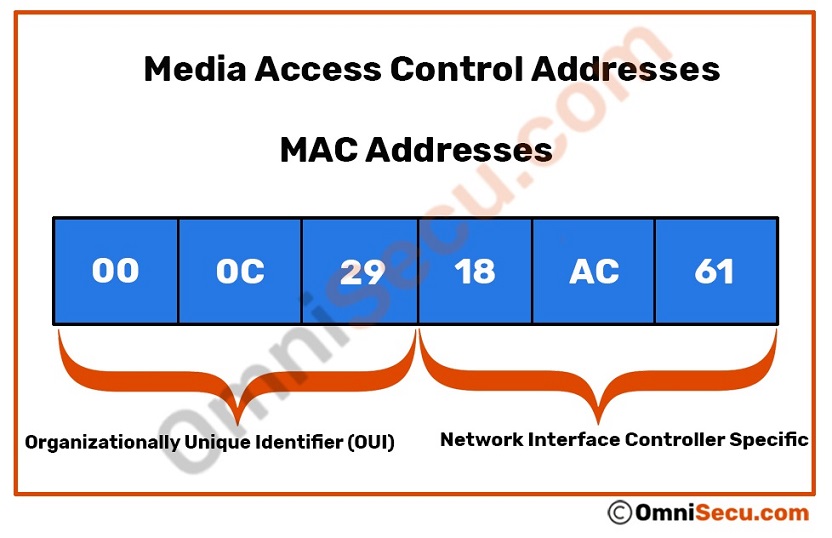
You can search for the OUI listings in following URLs.
https://www.wireshark.org/tools/oui-lookup.html
or
https://regauth.standards.ieee.org/standards-ra-web/pub/view.html
Refer the following table for easy conversion from binary to decimal and hexadecimal numbers.
| Decimal | Binary | Hexadecimal |
|---|---|---|
| 0 | 0 | 0 |
| 1 | 1 | 1 |
| 2 | 10 | 2 |
| 3 | 11 | 3 |
| 4 | 100 | 4 |
| 5 | 101 | 5 |
| 6 | 110 | 6 |
| 7 | 111 | 7 |
| 8 | 1000 | 8 |
| 9 | 1001 | 9 |
| 10 | 1010 | A |
| 11 | 1011 | B |
| 12 | 1100 | C |
| 13 | 1101 | D |
| 14 | 1110 | E |
| 15 | 1111 | F |
Following are some important MAC addresses you need to remember.
• MAC Address FF:FF:FF:FF:FF:FF is reserved for Broadcast type of communication. An Ethernet Switch will flood an Ethernet Frame with FF:FF:FF:FF:FF:FF as the destination MAC Address to all its connected ports.
• MAC Addresses 01:00:5E:00:00:00 - 01:00:5E:7F:FF:FF are reserved for IPv4 Multicast.
• MAC Addresses of the range 33:33:xx:xx:xx:xx are reserved for IPv6 Multicast.