How to create and name static VLAN and IOS commands to create VLAN
It is very easy to create and name a static VLAN. Refer our lab setup below, where two switches are connected using a trunk link.
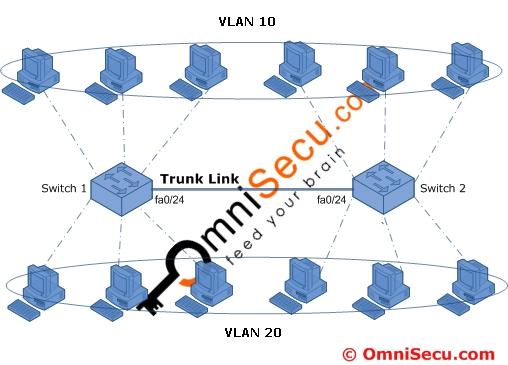
To create and name a static VLAN, open console connection to Switch 1, and move to global configuration mode. Enter the following IOS commands to create VLAN 10 and name VLAN 10 as 'engineering'.
omnisecu.com.SW1>enable omnisecu.com.SW1#configure terminal Enter configuration commands, one per line. End with CNTL/Z. omnisecu.com.SW1(config)#vlan 10 omnisecu.com.SW1(config-vlan)#name engineering omnisecu.com.SW1(config-vlan)#exit omnisecu.com.SW1(config)#exit omnisecu.com.SW1#
Enter the following IOS commands to create another VLAN, VLAN 20 and name VLAN 20 as 'planning'.
omnisecu.com.SW1>enable omnisecu.com.SW1#configure terminal Enter configuration commands, one per line. End with CNTL/Z. omnisecu.com.SW1(config)#vlan 20 omnisecu.com.SW1(config-vlan)#name planning omnisecu.com.SW1(config-vlan)#exit omnisecu.com.SW1(config)#exit omnisecu.com.SW1#
To delete the VLAN, just use the no form of the above command.
omnisecu.com.SW1(config)#no vlan 10